dashboard summary
- Aug 4, 2016
- 1 min read
The purpose of Dashboard is to display information on your project and is a general indication of how your project is progressing.
Activities is a count of task and milestones.
Resources is a count of resource types (work, material, cost).
Performance counts the number of tasks and shows the comparison between forecast, complete and baseline.
Progress shows your project %complete and %work complete.
Status show project tasks which are complete, on schedule, late and future.

Name project
Click to menu options
Click icon to change settings
Click icon to copy to clipboard
General information and indicators on your project
Refresh button


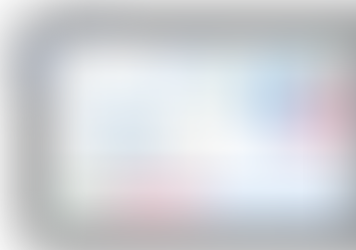





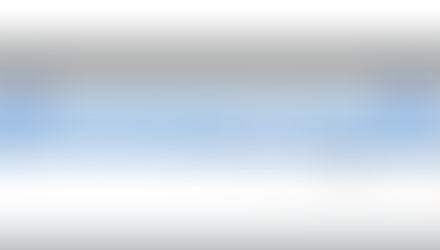








Comments