health check
- Jul 31, 2016
- 1 min read
The purpose of Health Check is to provide the user a quick assessment of schedule soundness and credibility. Schedule integrity is determined by monitoring key indicators within a schedule that reflect both good and poor characteristics of schedule structure. These indicators are based on standard metrics and should be applied consistently to each schedule.
The on-screen report generated provides the user with an understanding of the criteria ranges that are associated with each health check score.
The assessment results should also assist in getting schedule weaknesses corrected. It should also be noted that a red score does not necessarily indicate a weak schedule, it maybe the schedule requires an in-depth analysis to clarify. You can select predefined tools4schedulers filters, built-in or your custom filters
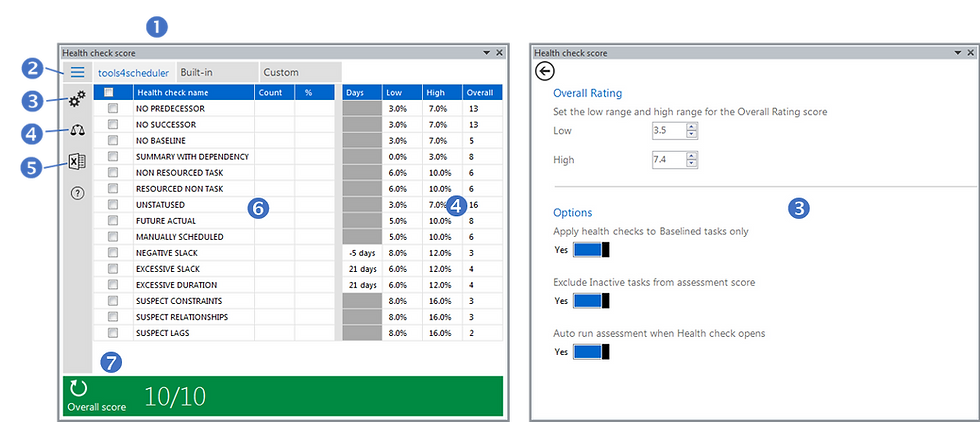
Click menu options
Click icon to change settings
Click icon to set thresholds
Click icon to export to Excel
Select the health check filters to measure your project with
Click the refresh button to run the assessment


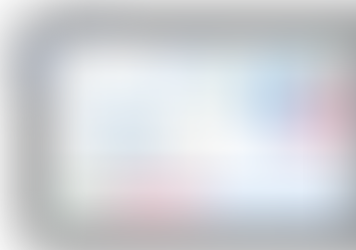





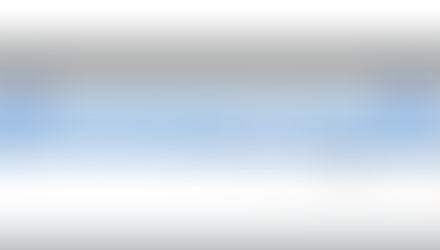








Comments