task drivers
- Aug 1, 2016
- 1 min read
The purpose of Task Drivers is to display predecessors and successors for a selected task. Controlling tasks are marked with an asterisk alongside the task ID. You can double click the controlling task to manually trace through the schedule. Tracing tasks using this method allows you to see how the selected task fits into the overall schedule.
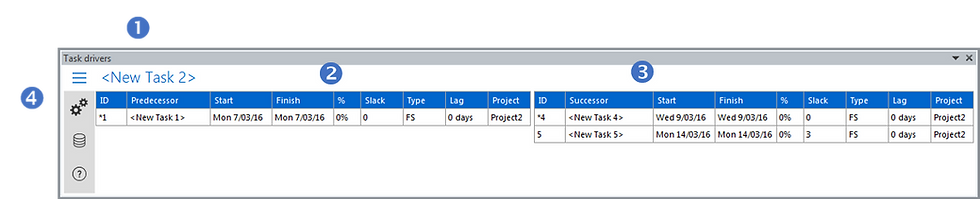
Name of current selected task
List of predecessors (*) to the left of the task ID represents a driving task
List of successors (*) to the left of the task ID represents a driving task
Click menu options for settings


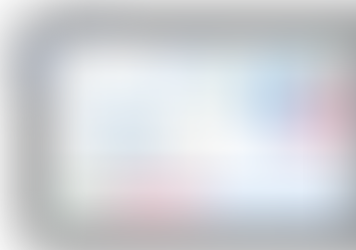





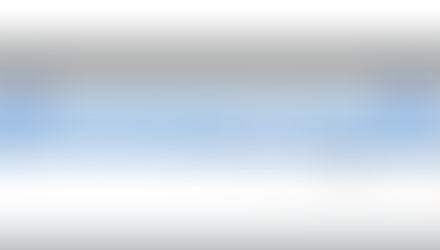








Comments