trace path
- Jul 31, 2016
- 1 min read
The purpose of Trace Path is to see what is driving the start date or finish date of a task, allowing you to see how the selected task fits into the overall schedule. Running a trace on non-critical tasks can be just as important as the critical path. Driving and non-driving paths can be trace on a single project or multiple projects if inserted into a master project.

Set trace driving on (single path) or off (multiple paths)
Set path to trace predecessor and/or successors
Set a flag field number to store the trace results
Click run to perform the trace
Click clear to remove the trace results from the current view


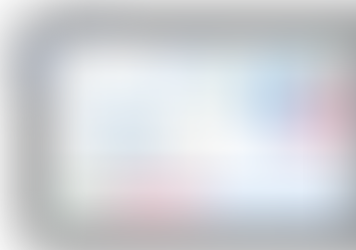





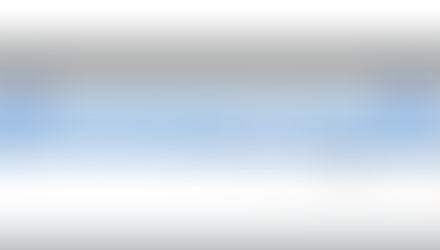








Comments